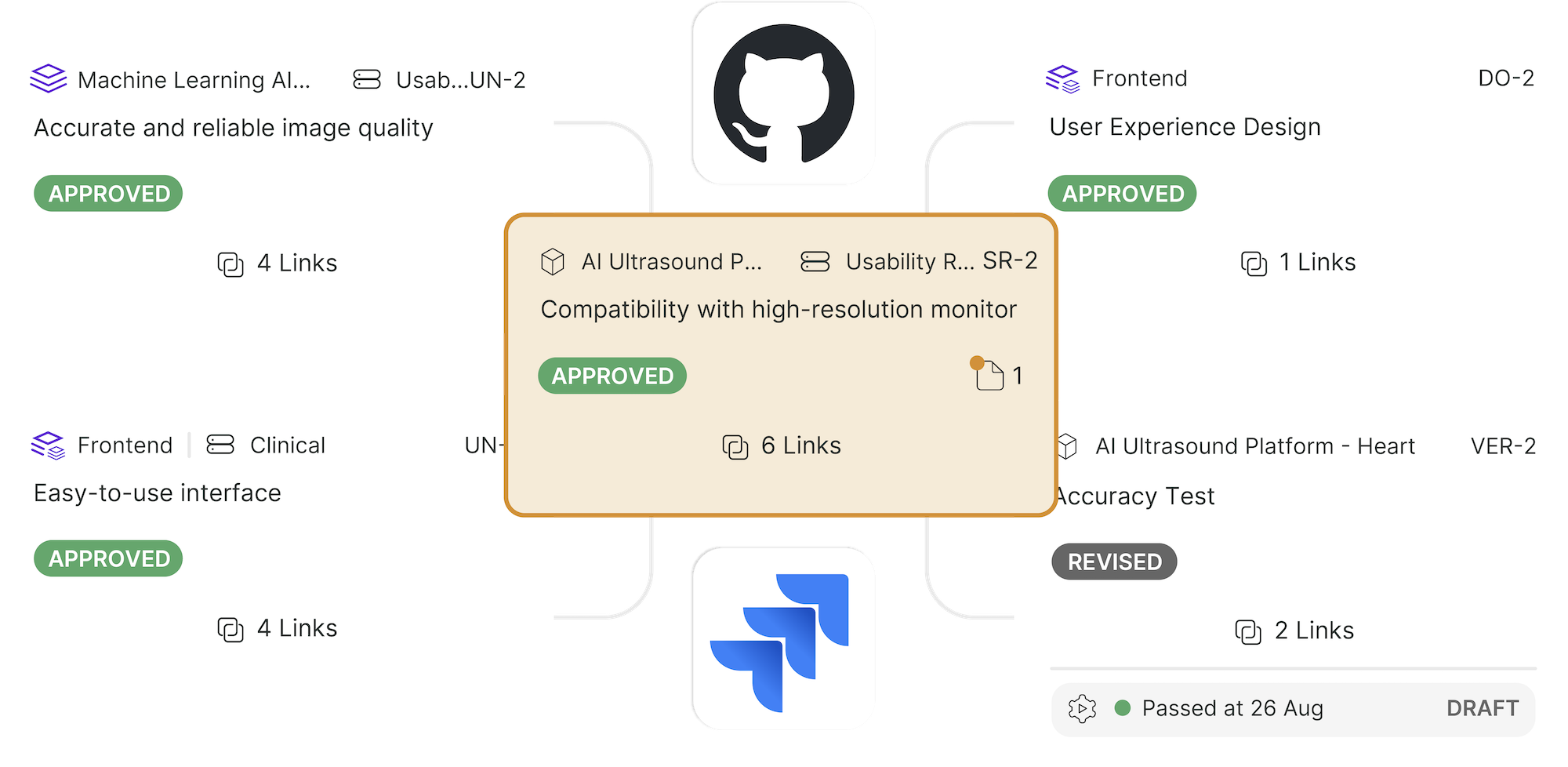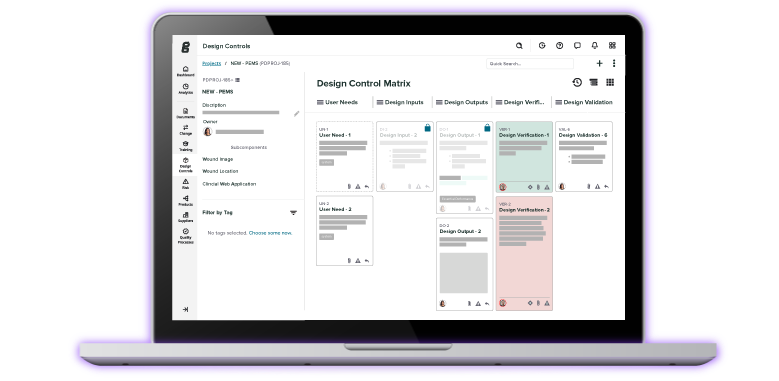The Ugly Truth About Managing Design Controls on Spreadsheets

At one point in my career, after managing the design controls and risk management documentation, I decided to move on.
When the day came to put in my two weeks notice, I walked over to another engineer’s cubicle and gave them the news. “From now on,” I said, “Design controls are yours.”
I’ll never forget the way their smile faded when they heard that. Managing and updating the design controls documentation for this product line were done in an Excel spreadsheet, and that spreadsheet was turning into a full-time job.
It’s unfortunate, but managing design controls (and the general documentation load) that way is one of the reasons talented engineers leave the MedTech industry. But it doesn’t have to stay that way.
BONUS RESOURCE: Click here to download our 7 Rules for Effective Design Controls.
What are design controls for, anyway?
Before I get into why Excel causes engineer attrition in MedTech, I want to talk a little about why we have design controls in the first place. Because design controls are, at the most basic level, what good engineers do naturally.
It’s not as though FDA or ISO decided they knew better than everyone else when they came up with their design control requirements. They just took what great engineers do intuitively—starting with a problem (users’ needs) and working forward from there—and standardized it. The design control requirements provide a framework for medical device engineers to follow and, crucially, document that process as it happens.
Okay, so if design controls are basically just what any good engineer does naturally, then why do they seem more like cruel and unusual punishment meted out to ambitious and idealistic young engineers?
As is often the case, it’s not the job that’s the problem; it’s the tools you have to do it with.
What’s wrong with using spreadsheets for design controls?
Managing design controls on spreadsheet tools, like Excel, is enticing because it’s cheap and, at first glance, it seems easy enough to use rows and columns to keep your user needs, design inputs, and design outputs nice and tidy.
But as I’m sure you can guess (or know from experience), that first glance is a mirage. Doing design controls this way can cause a number of issues, but here are the three biggest.
#1. Spreadsheets are extremely tedious
Let’s say your medical device has two user needs, and those drive three design inputs, and each of those has exactly one design output. Using Excel to manage that would be a breeze! Of course, the reality is that you may end up with dozens of design inputs, and you may need to continuously add new ones (and outputs, and your verification and validation steps) throughout the design process.
And when you’re updating hundreds of rows of cells—adding, duplicating, combining—it doesn’t take long before you start to feel like you’re the one in a cell (Working in a cubicle doesn’t help matters, let me tell you).
Soon enough, the engineer who joined the company to help build life-saving medical devices looks around and realizes they’ve become a glorified secretary (and there may not even be that much glory).
#2. Spreadsheets disconnect design controls from risk management
I’ve written before about the connection between design controls and risk management, and how critical it is that they aren’t treated as two separate processes.
The second problem with using spreadsheets is that it makes it practically impossible to integrate risk and design controls. At best, you have two tabs on the same spreadsheet—one for design controls and one for your risk matrix.
But as changes are made to each, you’ll have to be constantly cross-referencing the two to ensure they’re up-to-date. And that’s before you start circulating PDFs of these sheets around the company while also attempting to retain revision control.
In other words, your spreadsheets are disconnected. Any updates and references to risk or any other part of your QMS must be done manually. And when you do things manually, well, that leads to the third major problem.
#3. Spreadsheets are rife with human error
In general, humans tend to be pretty bad at performing extremely tedious yet highly complex tasks with a large number of steps. Especially when they need to be done perfectly.
A very common example is the simple typo. If you’re working with hundreds of cells in a spreadsheet, and you filter by a specific term, you’ll be able to see or change all of the cells with that term. That is, unless you misspelled one of them. That cell won’t appear. And suddenly, you’ve got a design input that’s no longer linked to its user need. You may not know it, but you’ve just lost traceability.
The downstream effects of using spreadsheets for design controls on your team
So documenting design controls on spreadsheets is difficult for the engineer who has to do it. But it’s not an organization-wide problem, is it? Well, think for a minute about the fact that this spreadsheet is a full-time job that no one else in the company wants to touch with a ten-foot pole.
What happens when the engineer maintaining the records reaches their breaking point? What happens when they leave?
There’s a saying in the military, “Two is one, and one is none.” And in this case, you have a single point of failure, which has just failed.
The only person who really knew this spreadsheet inside and out has quit (and maybe left the industry entirely). Now, someone else is forced to step in and take over these spreadsheets. The problem, of course, is that they are now the single point of failure and they’re already thinking of greener pastures.
BONUS RESOURCE: Click here to download our 7 Rules for Effective Design Controls.
What happens when you make the switch to a purpose-built eQMS
I tell people all the time, I don’t believe in what Greenlight Guru does because I work here. I work here because I believe in what we do. You may be skeptical, but it’s true. I want the best engineers to stay in the medical device industry, doing what they do best.
I absolutely don’t want engineers to leave our industry because they thought they’d be designing life-saving devices and ended up pushing paper instead. We know it happens. We know it’s an issue.
And that’s why I work at Greenlight Guru and constantly evangelize about our purpose-built QMS software—because it gets engineers away from spreadsheets. It actually turns design controls into a collaborative and (dare I say) efficient process.
When you use Greenlight Guru Quality, you’ll get design control software that also seamlessly integrates with risk management. You’ll be able to create your design control objects, link complex configurations, and attach related documents with a single click. Traceability won’t be a struggle—it will come standard.
If you want to check out how it works, then get your free demo here ➔
Etienne Nichols is the Head of Industry Insights & Education at Greenlight Guru. As a Mechanical Engineer and Medical Device Guru, he specializes in simplifying complex ideas, teaching system integration, and connecting industry leaders. While hosting the Global Medical Device Podcast, Etienne has led over 200...
Related Posts
How to Define Your Design Inputs and Design Outputs
A Guide to Bridging User Needs Into Design Requirements
How the Design Control Process Applies to a 510(k) Premarket Notification
Get your free PDF download
7 Rules for Effective Design Controls