10 Best Practices for eCRF in Medical Device Trials
.png?width=800&height=400&name=10%20Best%20Practices%20for%20eCRF%20in%20Medical%20Device%20Trials%20(new).png)
Transitioning from paper-based data capture to electronic case report forms (eCRF) improves the quality of data collection, lowers costs, and improves the overall efficiency of medical device clinical studies.
To maximize the benefits, clinical trial sponsors should follow expert-recommended best practices when it comes to implementing eCRF for medical device trials, training clinical staff to use eCRF effectively, and exporting data from the eCRF - and we are here to help.
Greenlight Guru Clinical (formerly SMART-TRIAL) is the leading electronic data capture (EDC) software for medical devices and diagnostics. Our software supports clinical trial teams to collect high-quality data for Post-market Surveillance and CE market approval.
In one of our latest blog posts, “Everything You Need to Know about EDC systems”, you can learn everything there is to know about EDC software. Plus find out which crucial information to ask from EDC software vendors that will help you choose the right EDC software for clinical investigations.
In this blog piece, we’re sharing eCRF advice and best practices from our years of first-hand experience working directly with clinical teams. You’ll discover 10 best practices that have helped those teams implement eCRF, prepare research team members to use eCRF, and export high-quality data in digital format from medical device clinical studies.
What is an eCRF?
Over the past several decades, clinical research teams have captured data from pharmaceutical and medical device trials using paper-based case report forms (CRF). Form fields on paper CRFs are customized for the unique requirements of each study and completed by researchers to report on outcomes and events that take place in clinical investigations.
As digital technology has continued to advance, electronic data capture (EDC) software systems with eCRF have emerged as an efficient alternative to paper-based data collection in clinical investigations.
eCRF forms are just like traditional CRF - but in a digital format instead of on paper. Electronic data capture using eCRF allows researchers to create and store data from medical device clinical studies in a digital format, leading to benefits like:
- Improved data availability, and shareability,
- Fewer data collection/input errors,
- Enhanced data security and access control,
- Less time spent on data entry, cleaning and processing, and
- Lower clinical trial costs.
For a more in-depth look at the benefits of eCRF for medical device trials, read our blog piece‘’The Essential Guide to eCRF for Medical Devices”.
Now let’s take a closer look at ten best practices for implementing eCRF in MedTech clinical studies.
1. Optimize Your eCRF Design Process
Optimizing form design is one of the most important best practices when it comes to implementing eCRF for medical device clinical studies. The process of form design includes:
- Determining what data should be collected,
- Determining which data fields are required and which may be optional,
- Formatting your eCRF to facilitate efficient and accurate data entry.
A well-designed eCRF should capture just the data needed to support or refute the research hypothesis, as collecting excess data means wasting time and money on data entry, preparation and analysis.
To optimize eCRF design, clinical trial sponsors should define a clear research hypothesis and establish plans for statistical analysis, data collection, and related activities before designing the eCRF.
2. Keep Your eCRF Short and Simple
Simplicity and brevity should be among the most highly prioritized design objectives when creating eCRF forms for medical device studies. The main ideas here are to:
- Include only critical questions and exclude irrelevant questions,
- Make the questions clear and easy to understand,
- Avoid asking too many questions.
We often see eCRF designs that include many irrelevant questions. This happens when clinical teams reason that it must be “better to collect data we didn’t need than to need data we didn’t collect”. In fact, adding more data fields to your eCRF complicates and lengthens the data collection process, resulting in more time and money spent on data collection, entry, cleaning, and analysis.
You may think that a particular question is necessary, but ask yourself this: ‘’is this question a must-have, or just a nice-to-have?’’. Too often we receive eCRF design forms with dozens of questions that are highly irrelevant which we then have to slice through. Usually ⅓ of these questions get removed in the end.
We recommend that each topic is built as a right-sized eCRF that has approximately 10 - 20 questions, sticking to the most critical, and omitting questions that don't speak directly to the research hypothesis.
Download our Free eCRF Template to Get Started.
Another advice here is to divide your forms based on the topic. For example, if your questions are related to inclusion or exclusion criteria, it’s best to name them accordingly. This helps your team complete one form at a time, knowing where to find the specific questions and remember what that form is about.
3. Set Validation Rules to Ensure Data Quality
With Greenlight Guru Clinical’s EDC software, clinical teams can customize eCRF forms with validation rules, show rules, and process rules to maximize data quality.
Validation rules ensure the validity of data inputs into the eCRF forms. Creating and customizing validation rules on your eCRF ensures that clinical researchers enter the right data in the correct format, increasing data quality and reducing the need for time-consuming data cleaning and preparation.
Show rules change how the eCRF behaves based on answers previously provided. This makes it easier for researchers to determine which questions are significant and which are irrelevant for a particular case.
As the first and only electronic data capture (EDC) software for medical device clinical trials, Greenlight Guru Clinical also allows for Process Validation and Process Show rules. These can be implemented to validate new data entries or show different questions on the eCRF based on criteria in a previously filled eCRF form.
4. Training Clinical Staff to Set up the eCRF
The clinical staff running your study may have lengthy experience with paper-based CRF, but it’s still important to train them on software-based data collection to ensure they make proper use of eCRF during the study.
In our experience, the best time to train clinical staff on setting up the eCRF is 1-2 weeks before the start date of the study. When training is delivered too far in advance, the lessons often won’t stick and researchers will need to be re-trained on how to set up studies and manage the eCRF.
5. Don’t Skip Training the Clinical Staff
Training on eCRF should be a hands-on experience where clinical staff can see for themselves and go through the process of using the EDC software. Training should include activities like configuring a training study (often a duplicate of the actual study), how to respond to queries, report (serious) adverse events, add questions to forms, enter/edit data into the eCRF.
While various stakeholders in a clinical study will have different roles with respect to the EDC software, we recommend that everyone involved in the data collection process (nurses, clinical staff) gets complete and proper training on how to use it effectively.
It is important that everyone that will have to enter/edit data knows how to use the EDC software and design/customize an eCRF before the actual study starts.
6. Focus on the Essentials
Clinical staff may show different levels of technological proficiency when learning how to configure and manage eCRF for clinical investigations.
As a result, some researchers quickly adapt from paper-based to electronic data collection while others may take longer to get the hang of collecting data with eCRF.
The best way to help everyone succeed is to avoid overloading staff trainees with excessive amounts of detail. Instead, focus on the specific actions and essential activities that researchers will perform as part of their role in the study.
7. Manage Staff eCRF Permissions
It’s always important to carefully manage staff permissions when you’re gathering clinical data electronically with eCRF. We always recommend ensuring that staff members only have the specific permissions needed to fulfill their role in the study.
For example, a study nurse might only need permissions for data entry while the Principal Investigator (PI) would need permissions to review data and designate AEs or SAEs and Trial Sponsors should only need permissions to view data, but not to change it. Managing permissions this way ensures the integrity of your study and helps maintain data security.
Greenlight Guru Clinical offers a study permission template that makes it easy to keep track of permissions - we recommend creating an SOP with a clear process for managing permissions through this interface.
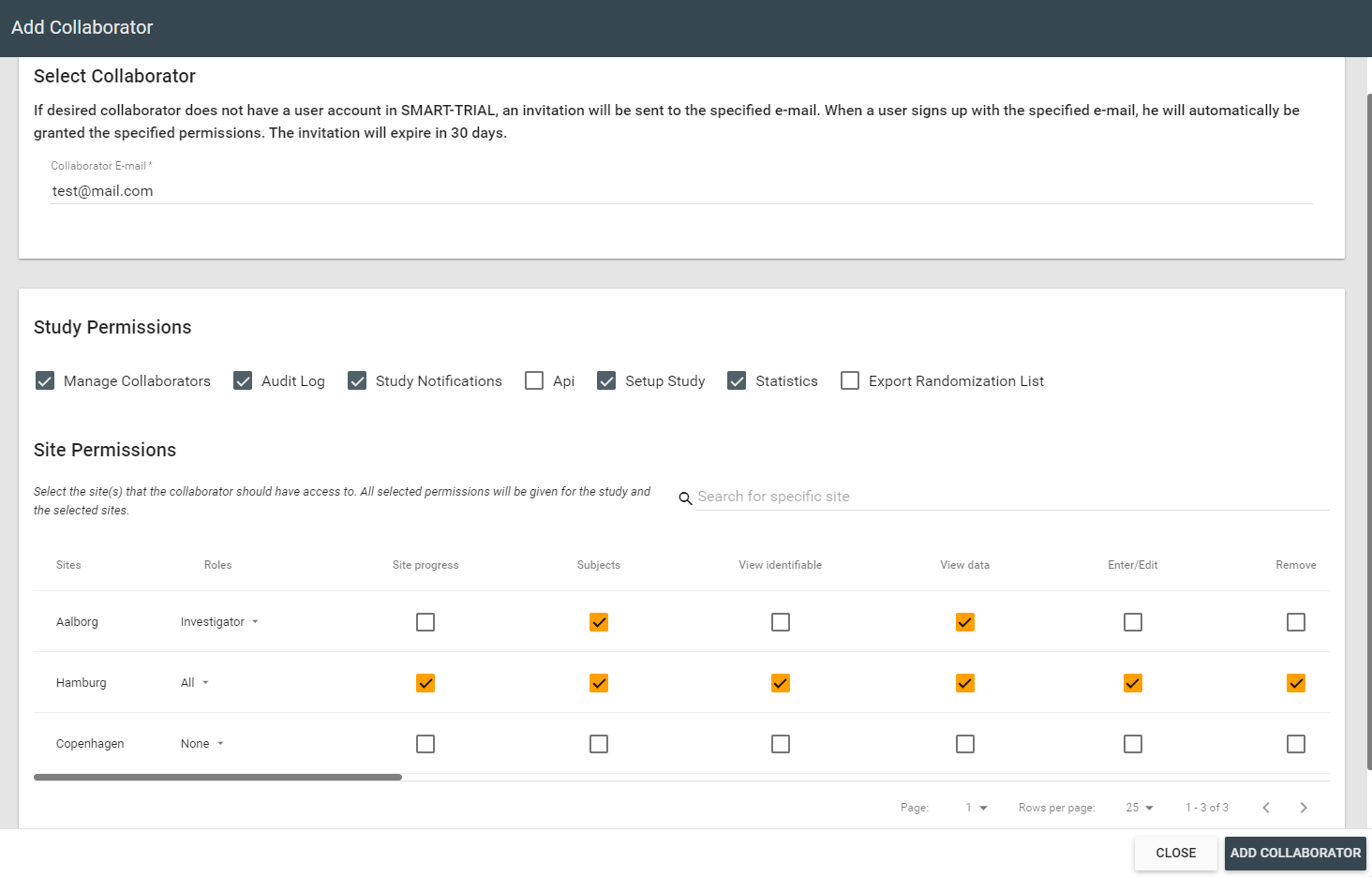
Add Collaborator View in Greenlight Guru Clinical
We explain our pre-configured roles and permissions in detail as part of our onboarding process. Along with the live demo sessions, clinical teams receive how-to slideshows and helpful templates.
For help on anything you wish to know about how to use Greenlight Guru Clinical, visit https://help.smart-trial.com/ .
8. Right Permissions to Export the eCRF in Greenlight Guru Clinical
When it’s time to analyze your clinical data, you’ll need to export the eCRF data from your EDC software system.
For data security purposes, it is extremely important to control permissions around who can export the eCRF data. Greenlight Guru Clinical ships with a default study permission called “Export” that makes it easy to control who is allowed to export data from the EDC software.
Together with the Export permission, the person exporting the data is also required to have the "View identifiable" permission to be able to export personal identifiable information such as Name, email address, and phone number.
9. Clean and Prepare Data for Export
When it comes to cleaning and preparing data for export, take time to ensure that you don’t have any missing data and remember to only export files that have exactly one header, since most data analysis tools don’t like files with more than one header.
10. Use Your Own Export Labels
When you export data from Greenlight Guru Clinical, variable names are generated automatically in a format that indicates the Data Event number, Form number, and Question number for each column of data. For example, the second question in Event 1 - Form 2 would be labeled as E1_F2_Q2.
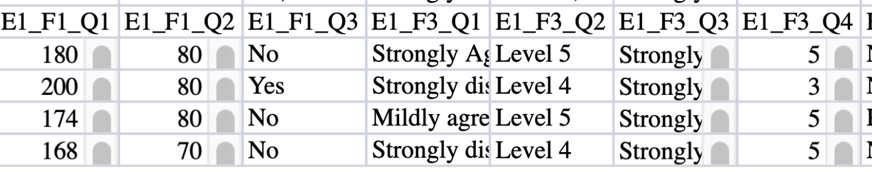 Automated Variable Names During Export in Greenlight Guru Clinical
Automated Variable Names During Export in Greenlight Guru Clinical
A best practice we always recommend is to replace these default export labels with your own labels that describe the data you collected. For example, if the data in column E1_F2_Q2 was actually the recorded age of each patient, you would re-name the export label as “patient_age”.
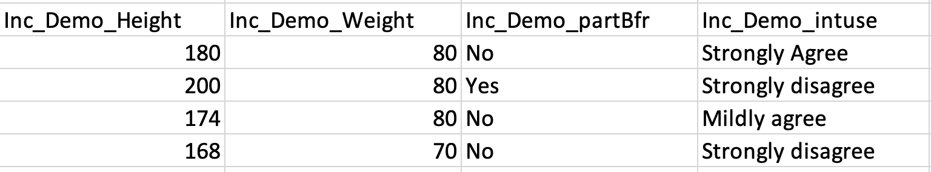 Proper Naming of Variables
Proper Naming of Variables
Applying your own export labels makes it easier for analysts to start working with the data straight away, and the best time to do it is before you export the data from your EDC system.
Design and Implement the eCRF with Greenlight Guru Clinical
Greenlight Guru Clinical is a software EDC system that allows clinical trial sponsors to digitize the data collection process using eCRF. With Greenlight Guru Clinical, sponsors can seamlessly implement eCRF best practices to collect, integrate, and securely store data from medical device clinical studies.
Ready to learn more?
Book a Customized Greenlight Guru Clinical Demo to see how our solution can make your next clinical investigation more cost-efficient.
Or, View our Free On-Demand Webinar on Greenlight Guru Clinical eCRF for MedTech Clinical Investigations, where you’ll see how our three-step Study Builder helps clinical teams build fully validated eCRFs in record time.
Jón Ingi Bergsteinsson, M.Sc. in Biomedical Engineering, is the co-founder of Greenlight Guru Clinical (formerly SMART-TRIAL). He was also the technical founder of Greenlight Guru Clinical where he paved the way for the platform’s quality standards, data security, and compliance.
Read More Posts
eCRF Template for Clinical Investigations and PMCF Studies
How to Design an Electronic Case Report Form (eCRF) for Medical Device Studies
Improving Clinical Data Collection with Effective eCRF Completion Guidelines
Get your free PDF
7 Principles to Designing an eCRF
.png?width=250&height=324&name=7%20Principles%20to%20Designing%20an%20eCRF%20(cover).png)

.png?width=1545&name=7%20Principles%20to%20Designing%20an%20eCRF%20(cover).png)



