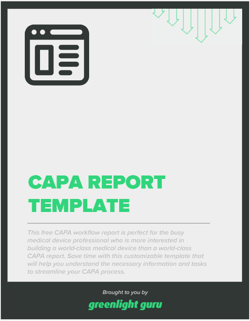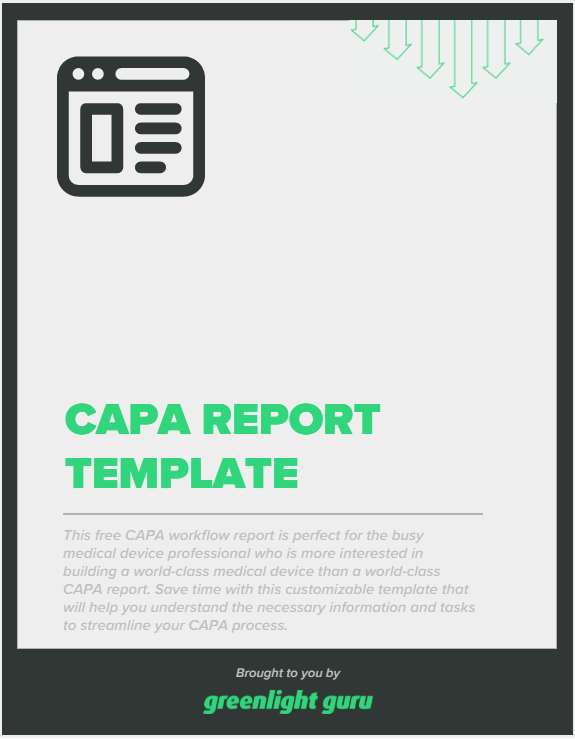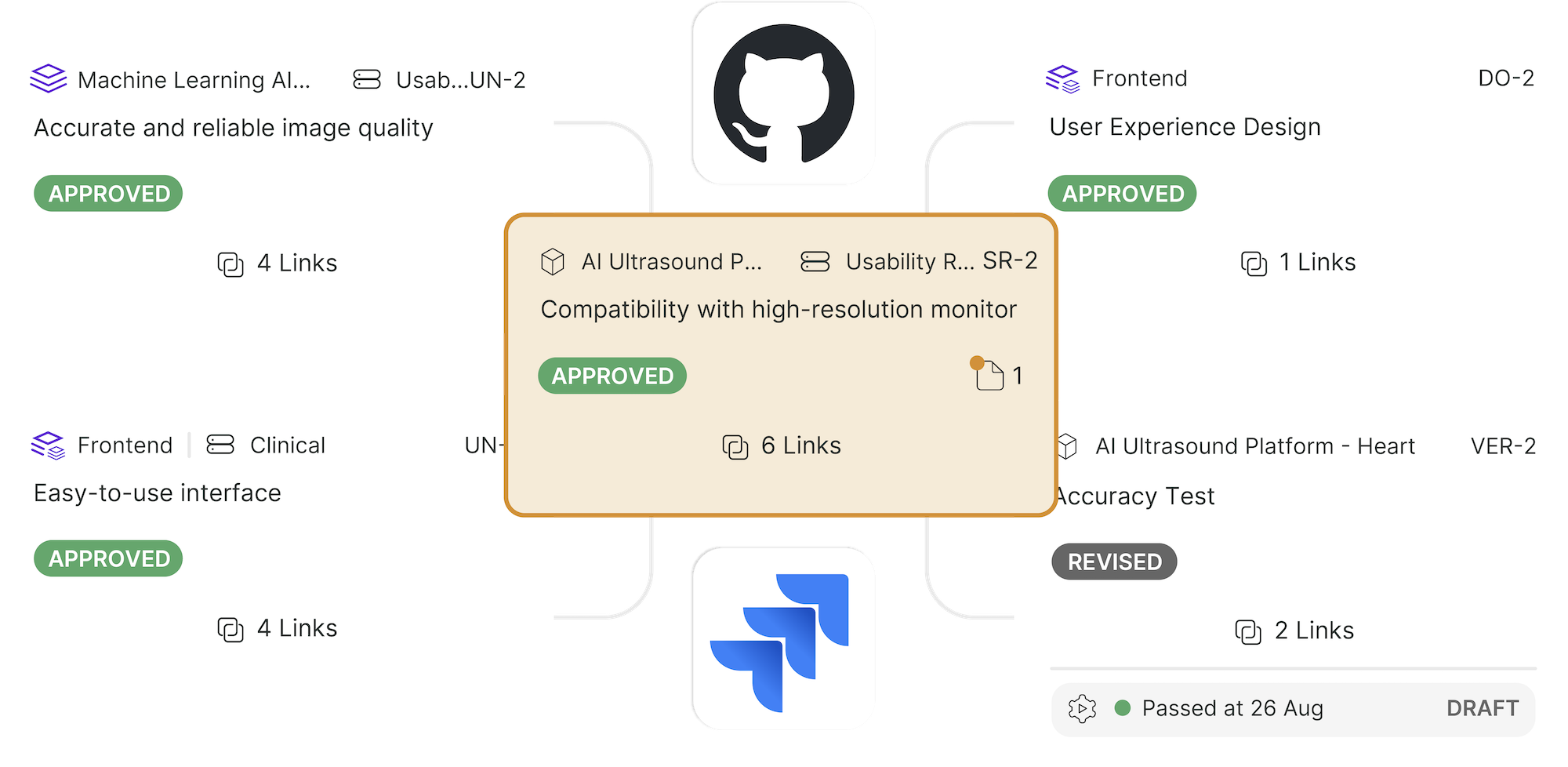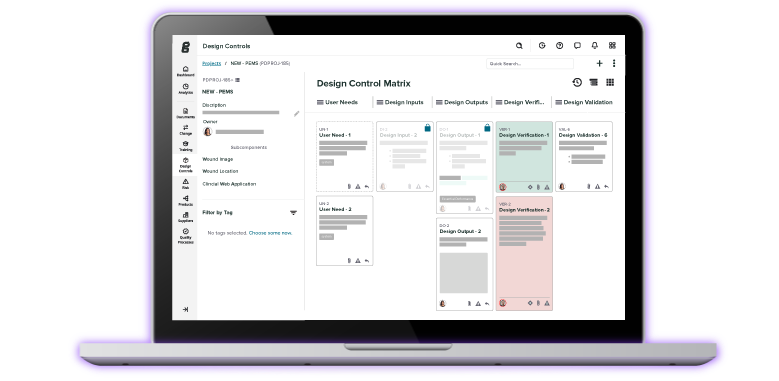Introducing Adaptable Quality Processes: custom fields, enhanced visibility, and easy exports

CAPAs, nonconformances, and customer feedback are consistently some of the most-cited areas for FDA’s 483 observations. That’s why Greenlight Guru Quality includes dedicated workspaces for all three of these processes, as well as an Audits workspace to help teams stay prepared and audit-ready at all times.
And today, we’re happy to announce three new releases that will make our Quality Processes (QP) workspaces more configurable, accessible, and scalable for our customers. Together, these updates answer some of our customers’ most common requests regarding the QP workspaces and help them capture the exact data they need to support decision-making and trending.
Here’s what you’ll be able to do next time you enter these workspaces:
1. Create custom fields in Quality Processes workspaces
In the past, QP forms in Greenlight Guru have had fixed entries that lacked customization. This release allows users to configure custom fields in all four QP workspaces (Audit, CAPA, Customer Feedback, and Nonconformances.) Now, teams can tailor event records to match their internal processes and meet their reporting needs. The available custom field types are currently:
-
Text
-
Number
-
Single-select
-
Multi-select
-
Date
Here's what it looks like in action:
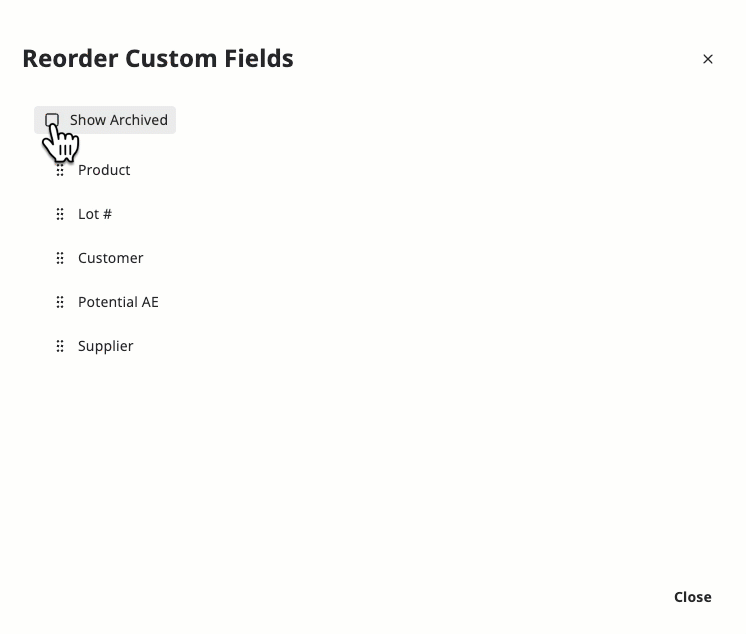
Only users with a manager role for a specific workspace will be able to configure custom fields. For example, only an Audit Manager would be able to create custom fields for the Audit workspace. Additionally, the custom fields you define for one workspace are distinct from the other QP workspaces, so that no QP workspace is bound by custom fields in another (e.g., you may have different custom fields for your Audit and Customer Feedback workspaces.)
This new option for configuration in no way sacrifices compliance, but it does support continuous improvement initiatives and SOP evolution. Users who have specified the type of data they will collect in an SOP can now configure their QP forms to match that SOP exactly. And if there is a change to the SOP, the forms can change, as well.
2. Export tasks for Quality Events in bulk
Users can now export structured task lists from QP workspaces—either per event or in bulk—showing key fields like Task ID, Description, Status, Due Date, Verification Method and more. The CSV file of each export will then be available in the Download Center.
This update provides an easier way to extract task data for investigations, management reviews, and check-ins, and it allows users to share clean, structured task records during audits to demonstrate closure. The export capability also makes it easier to analyze trends and open items across multiple events.
3. Add a view-only role in Quality Processes workspaces (coming soon!)
Our third update to the Quality Processes is an upcoming release in July that will add a view-only role for each workspace. This new role allows full or lite users to view items across all stages of the process (Requested, Complete, Rejected) without being added to individual QP teams. This helps a variety of users, including:
-
Management or executive users who are not participating in Quality Processes, but need visibility into them.
-
Lite users across departments who need full context for a Quality Event.
-
Quality Process managers who formerly needed to manually share Quality Review reports and/or manually add users to the QP teams to give them visibility.
This update eliminates issues with over-permissioning users or creating workarounds outside the system. Quality Process workspaces are now more visible throughout the org, and individuals will be able to see the context around tasks they are assigned to for greater understanding and better collaboration.
What’s next for Greenlight Guru Quality?
Keep in mind, none of these updates will increase validation requirements for our customers. Greenlight Guru will provide the validation package for the releases, as usual. It’s also important to note that these updates are not the end; they are the first step to bringing more adaptability throughout the Greenlight Guru platform.
Ready to see Greenlight Guru in action? Get your free demo of our QMS software today →
Etienne Nichols is the Head of Industry Insights & Education at Greenlight Guru. As a Mechanical Engineer and Medical Device Guru, he specializes in simplifying complex ideas, teaching system integration, and connecting industry leaders. While hosting the Global Medical Device Podcast, Etienne has led over 200...
Related Posts
Let The Document Tell The Story: Document Management Best Practices
Engineering Change Order: Its Role in the Change Management Process
Leaning into Lean Documentation
Get your free resource
CAPA Report Template